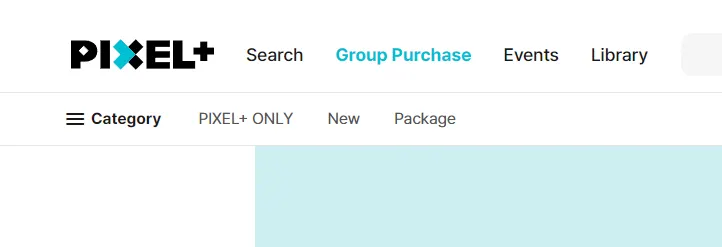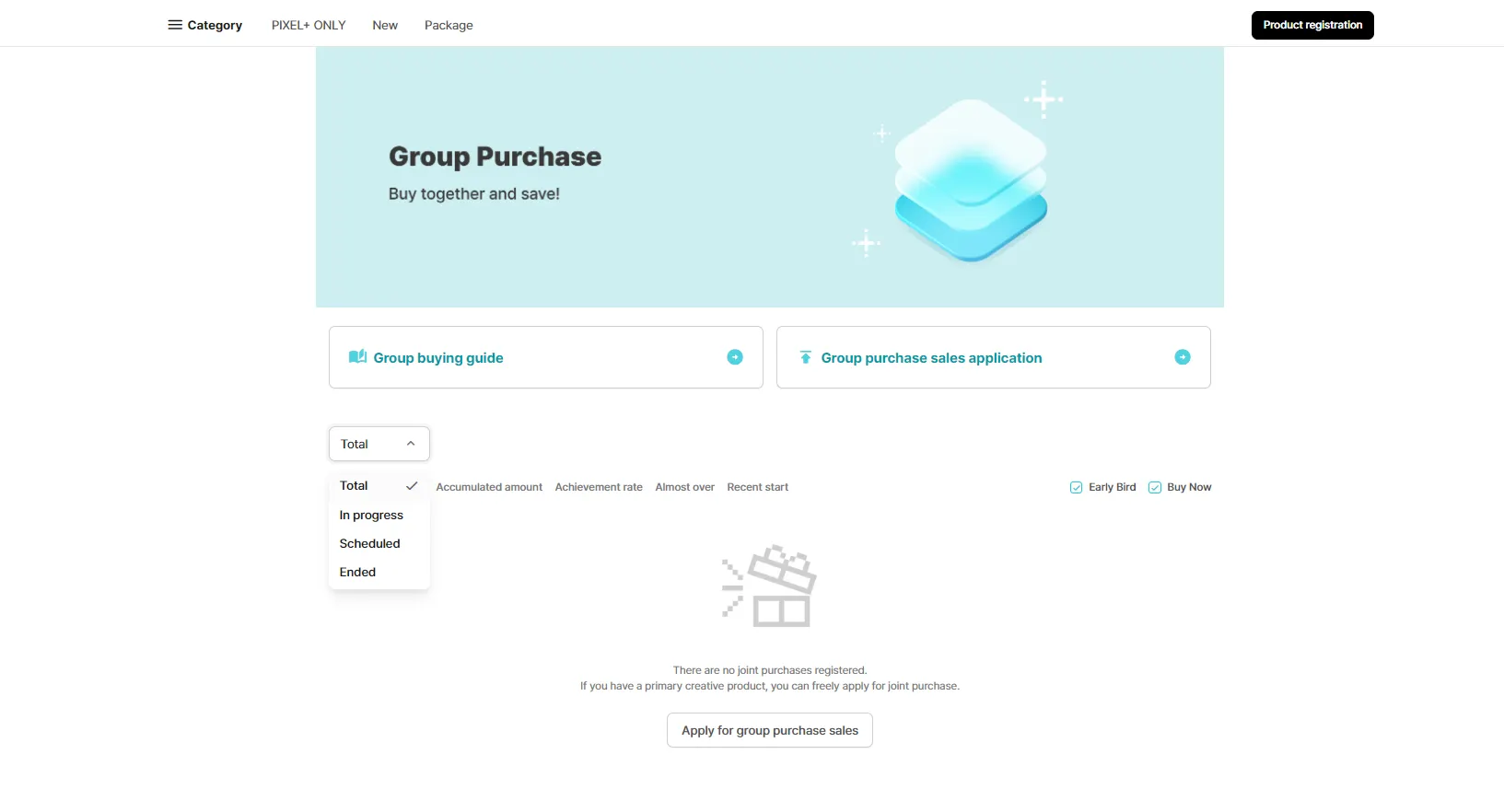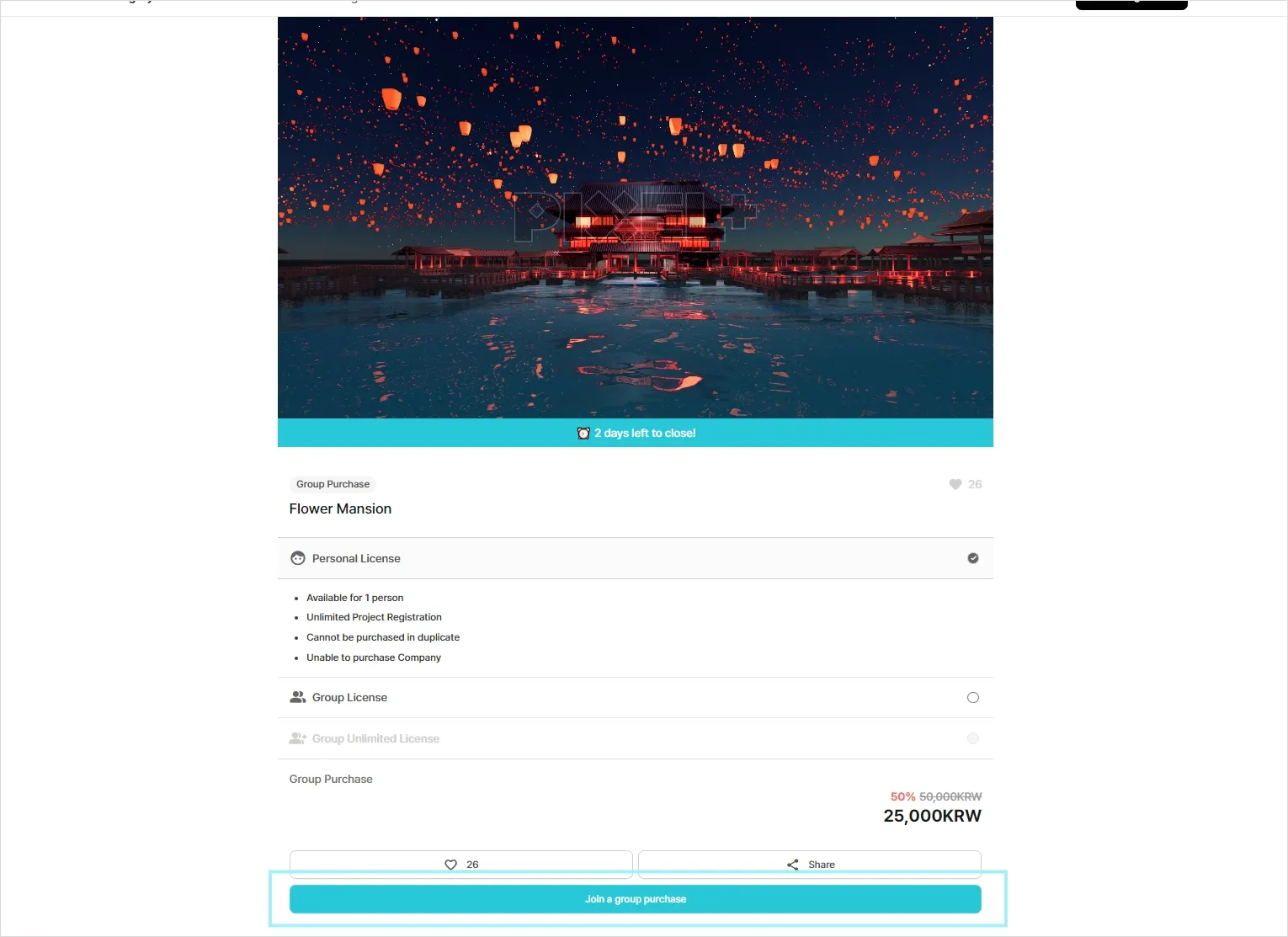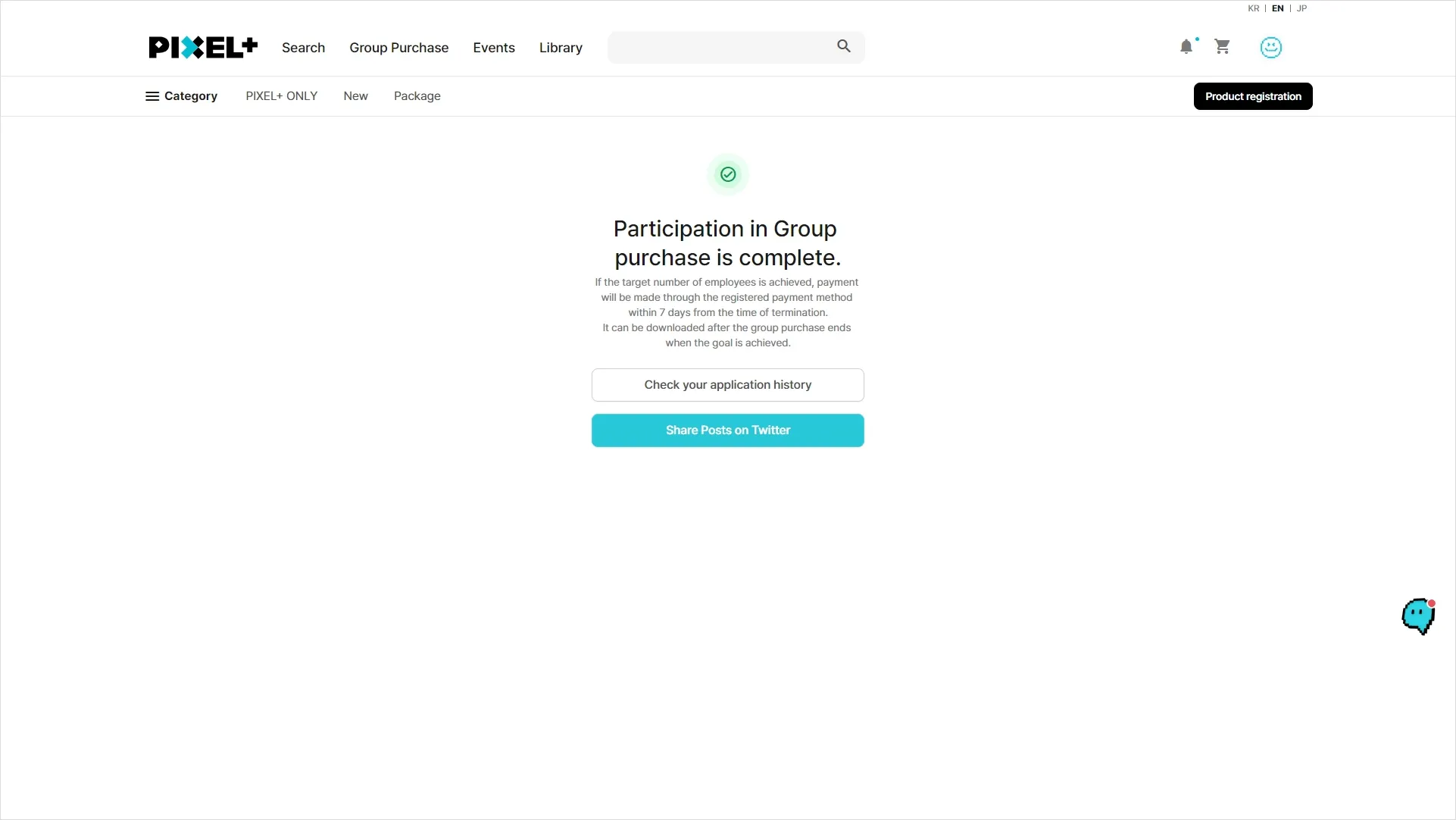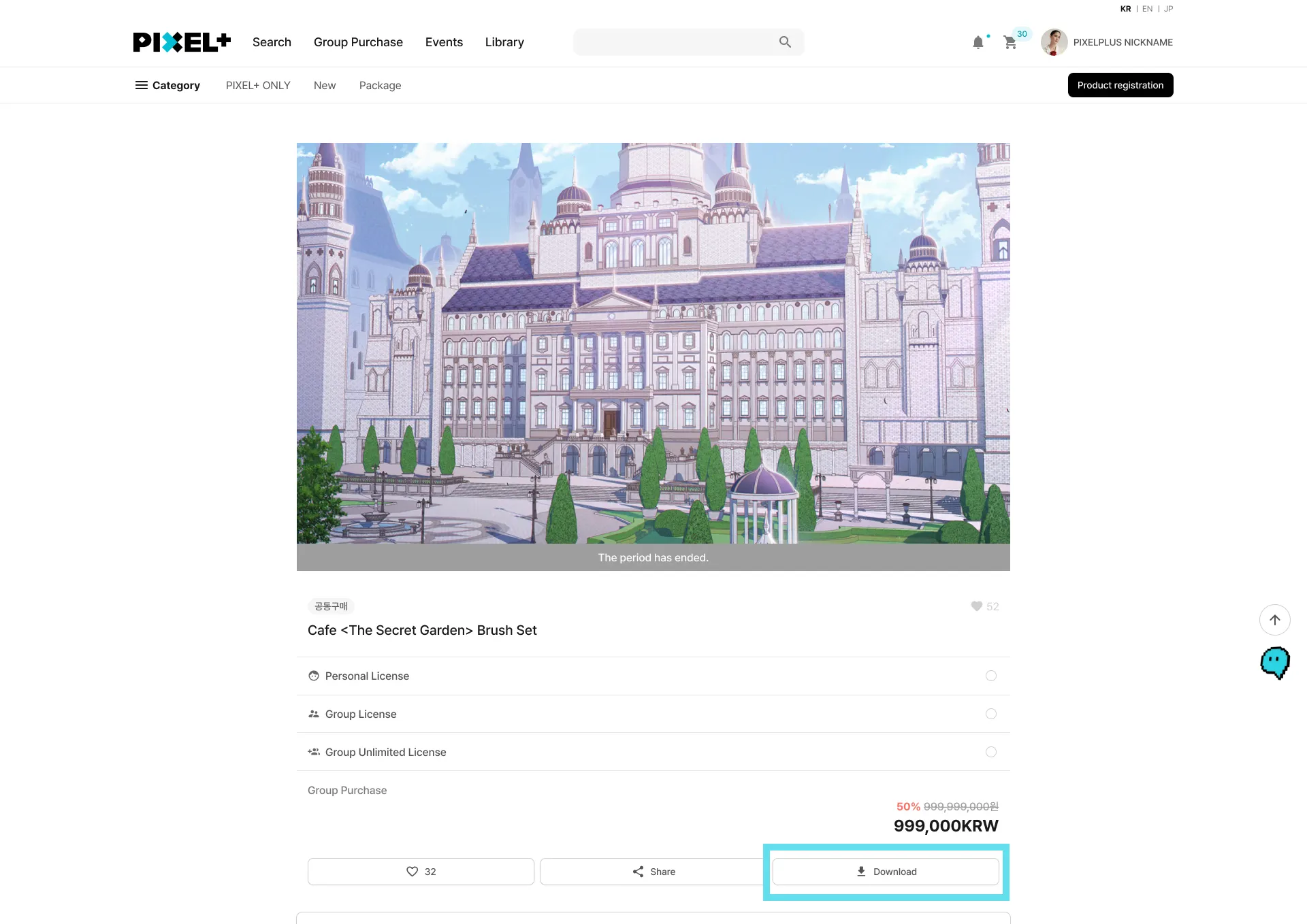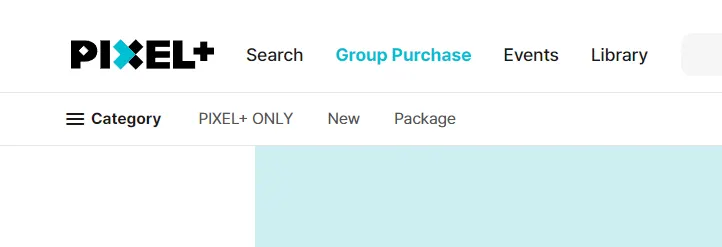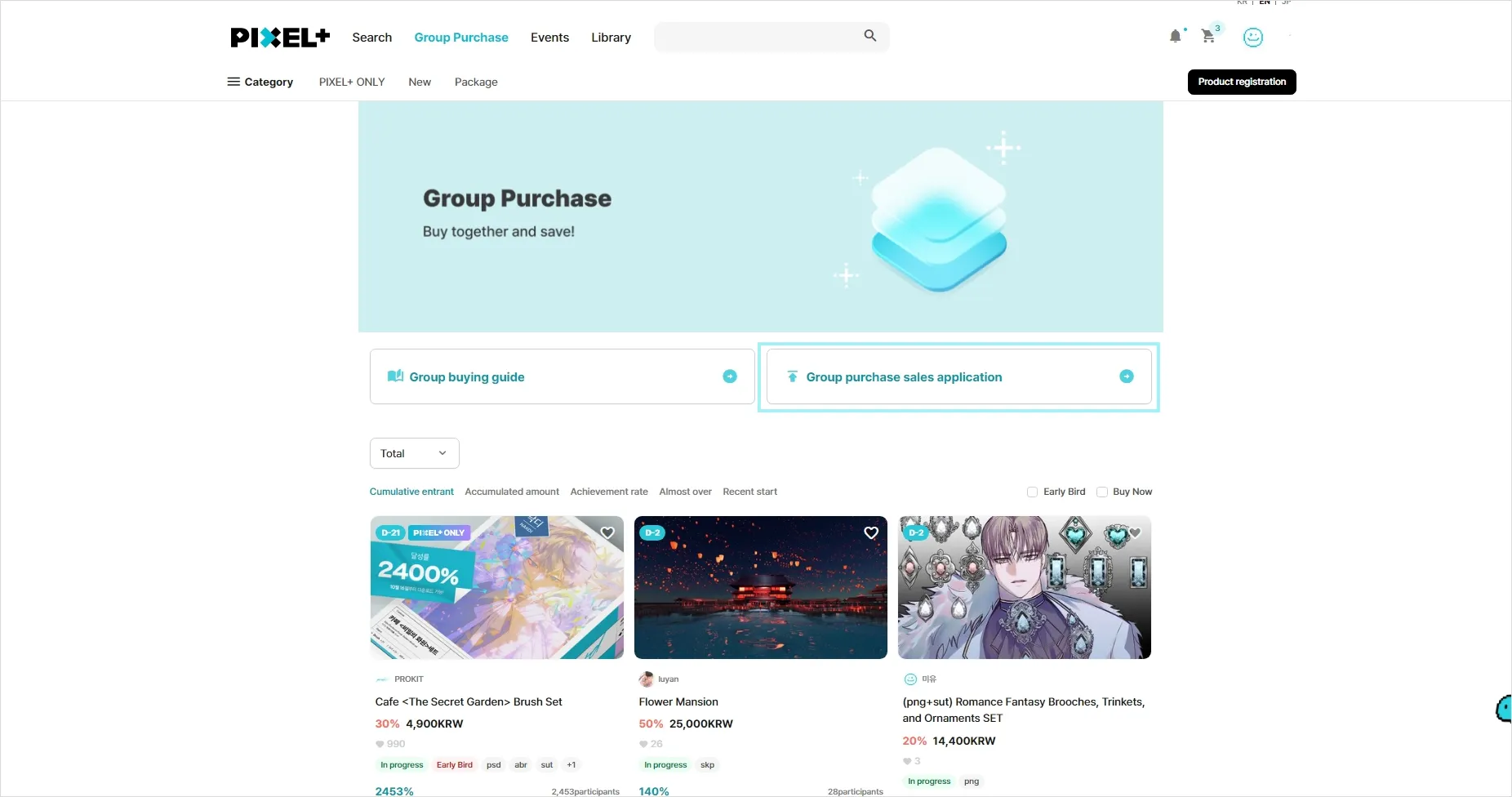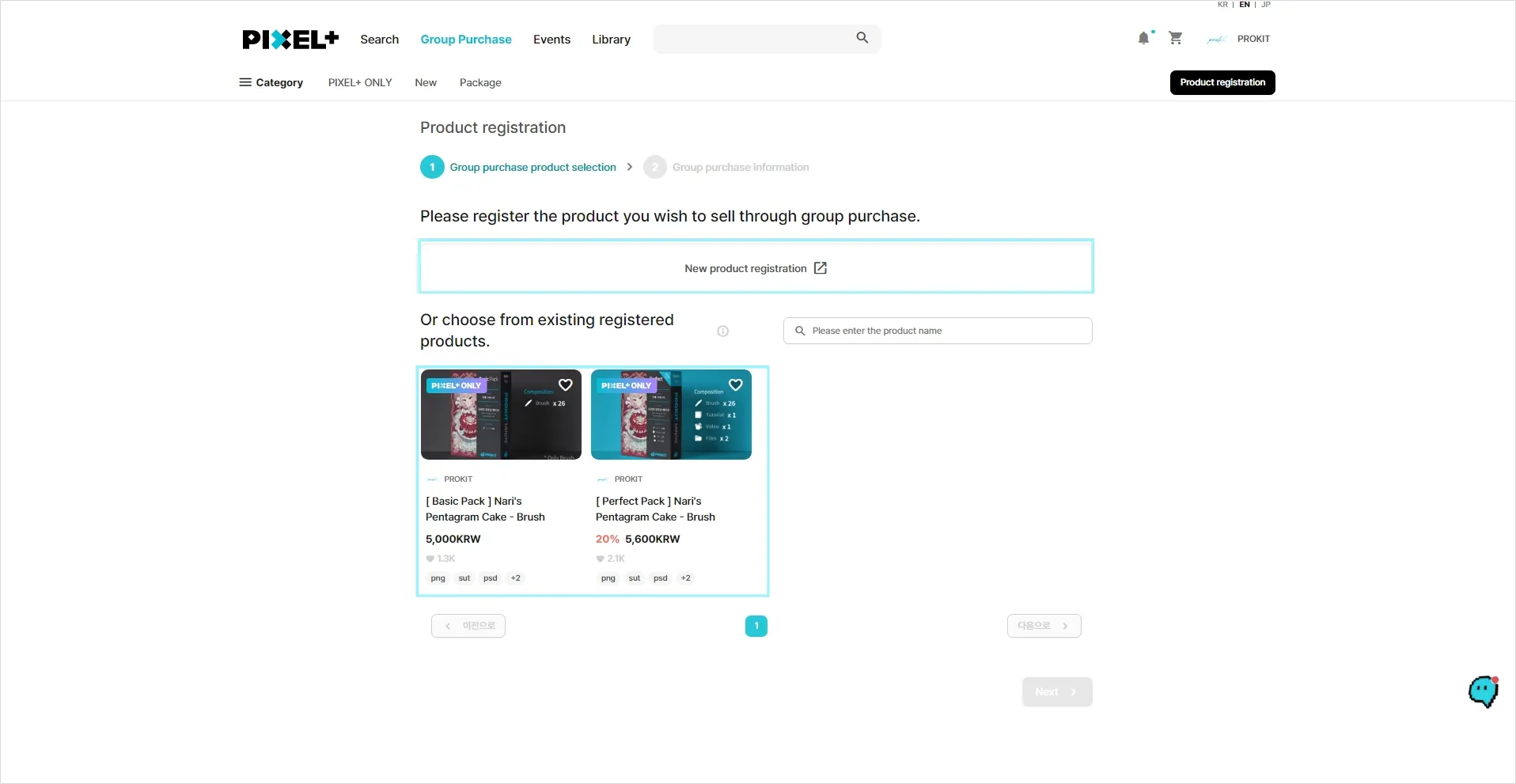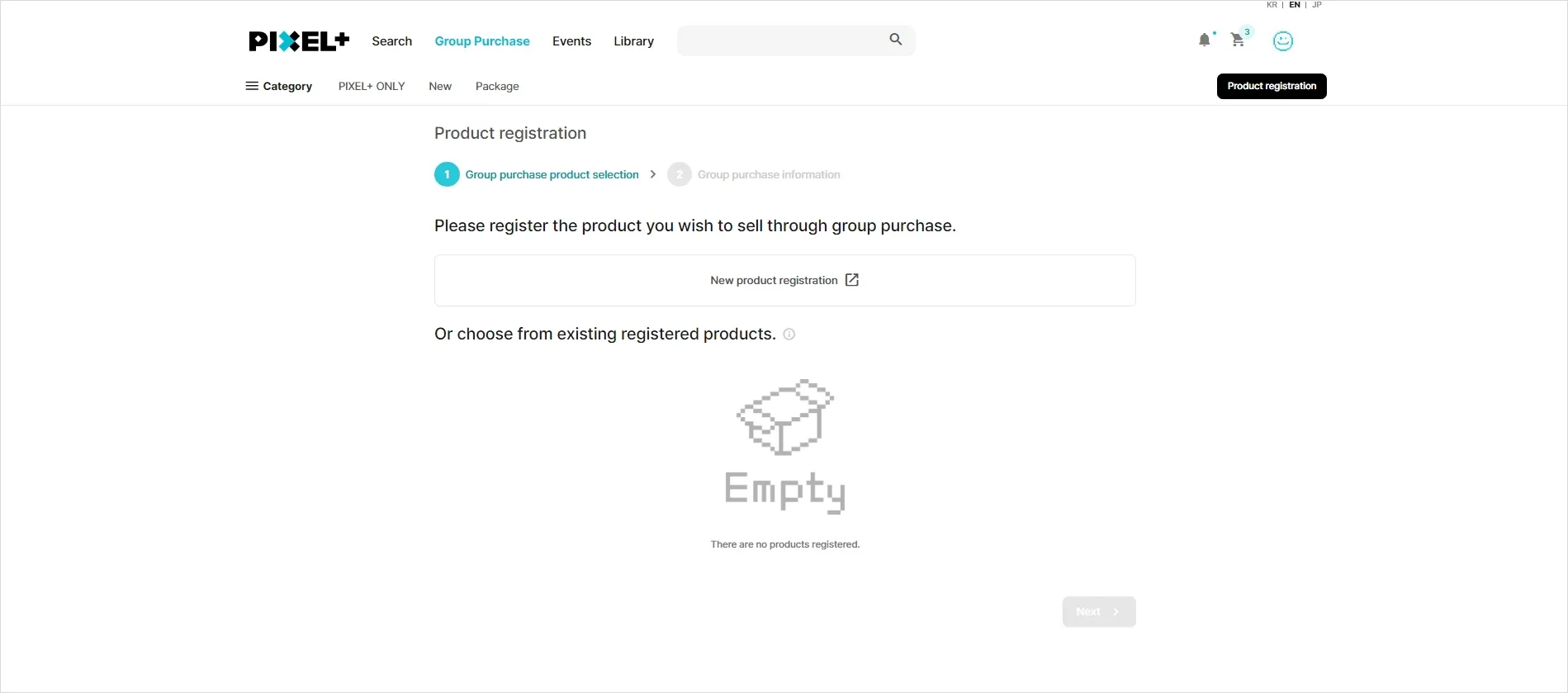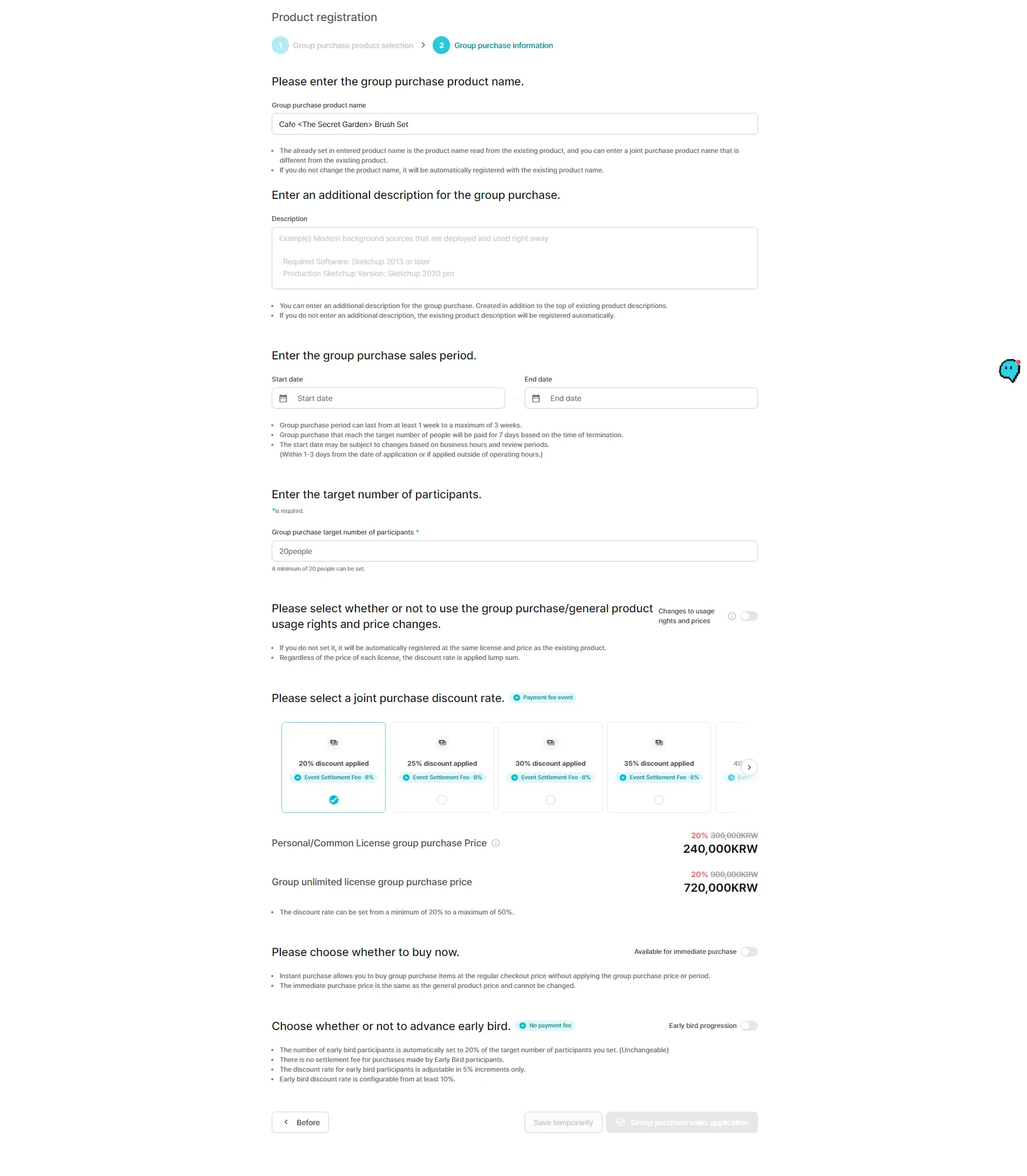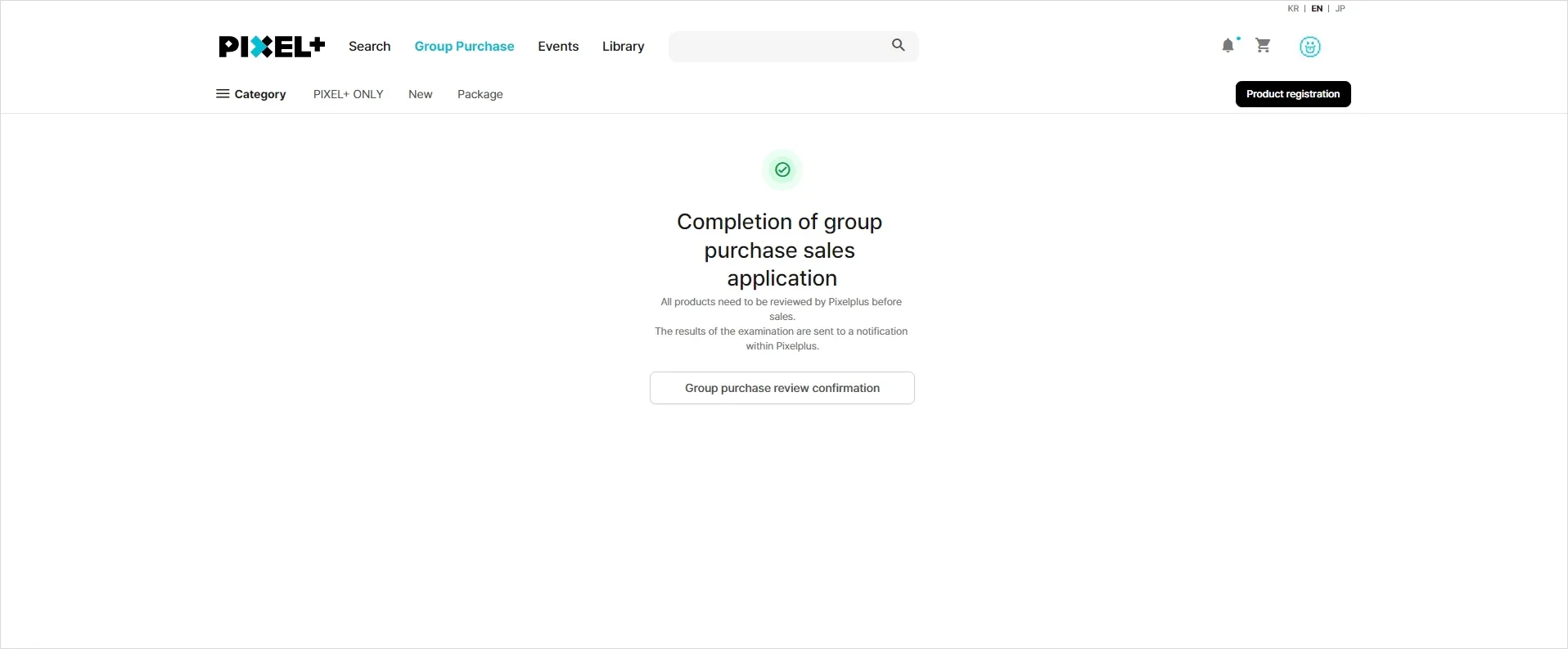About the terms
About the terms
 Buy now
Buy now
An Buy now is an immediate purchase of a Group Purchase item with the regular payment amount without applying the Group Purchase price or term.
•
Sellers
◦
You can choose whether to enable Group Purchase right when you sign up for a product.
•
Buyers
◦
If you buy now, it's the same as a normal purchase, not a Group Purchase participation.
 Early bird
Early bird
Offer an additional discount for early buyers who join a Group Purchase.
•
Sellers
◦
You can choose whether to offer an additional discount to early birds by selecting whether to proceed with early birding.
◦
There are no settlement fees for purchases made by early bird participants.
◦
The amount discount for early bird participants can only be adjusted in 5% increments.
◦
The early bird discount rate can be set at a minimum of 10%.
•
Buyers
◦
If the seller has set up early bird, then you can get an additional discount.
◦
Once a certain number of people have been reached, early birds are no longer eligible.
◦
Early birds can't cancel their purchase. However, you can change your payment method information.
◦
Early bird discounts are available at the time of ordering.
 Instant payments
Instant payments
Immediate payment at the end of the Group Purchase, rather than payment upon achievement.
•
Payments are automatically canceled in case of failure to achieve.
•
International buyers are paid immediately.
 Group Purchase Status (Buyer)
Group Purchase Status (Buyer)
•
Waiting
◦
Products that are waiting to reach their goal after an engagement checkout
•
Purchase confirmation
◦
Products that met their goal and were successfully checked out
•
Payment required
◦
Items that have met their goal and attempted to be paid for, but have not been paid for and need to be paid for (available for immediate payment).
•
Failed payment
◦
Products that met their goal and attempted to be paid, but failed because they were not paid within 7 days.
•
Missed goals
◦
Products that didn't reach their target number
•
Cancel
◦
Products you canceled participation in
•
Abort
◦
Products discontinued by the seller
Buying a Group Purchase (Buyer)
1.
Go to the [Group Purchase] page from the top menu.
2.
Check out our ongoing / upcoming Group Purchase.
•
Early Bird
◦
Check "Early Bird" to see only those Group Purchase that are currently available for early bird participation!
•
Buy Now
◦
Check "Buy Now" to make a purchase without joining the Group Purchase, but you won't receive the benefits of the Group Purchase!
3.
Click on the product you want to purchase as part of a Group Purchase to view the products.
Select the plan you want to purchase and click the "Join a Group Purchase" button!
4.
Proceed to checkout!
5.
Once you've paid, your participation is complete.
6.
When the Group Purchase ends after reaching the goal, you can download it from the product detail page of the product.
 Notes and caveats when purchasing
Notes and caveats when purchasing
•
One member can only participate with one purchase (one license) for one Group Purchase.
•
Upon joining, you can pay with a card right away or later with PixelPay.
•
If you pay right away, the purchase will be automatically confirmed if the number of people in the Group Purchase is reached, and canceled if not.
•
If you schedule a payment with Pixel Pay, the payment will be automatically made to your card within 7 days after the end of the Group Purchase.
•
If the payment fails, the payment will be retried once a day for 7 days with the same information, and if it fails, the participation will be canceled.
•
You can change the payment information for a Group Purchase up to one day before the end date.
•
You can cancel your participation up to one day before the end date, except for early bird participants.
Apply to sell a Group Purchase (Seller)
1.
Go to the [Group Purchase] page from the left menu.
2.
Press the [Group purchase sales application] button.
3.
Select the products you want to sell for a group purchase!
•
Existing sellers
You can choose a product you've already been selling and start a group purchase!
If you have a new product that you'd like to sell as a group purchase, please register it through [New produck registeration]!
•
New sellers
If you don't already have a product listed, please create a new listing.
Please fill out all of your group purchase information!
Group purchase opening date may be changed depending on the operating hours and screening period.
(Within 1~3 days from the day of application, or when applying outside of business hours)
4.
Click the Apply for group purchase button to complete the group buying application.
Once the review process is complete, the group purchase will start!
 Notes and caveats for selling
Notes and caveats for selling
•
You can only apply for group purchase with your first creation.
•
You can apply for both existing and new products at the time of application.
•
When applying for group purchase, you can change the price and sales license of an existing product.
•
The opening date of the group purchase may be changed depending on the operating hours and review period. (Within 1-3 days from the day of application, or when applying outside of operating hours)
 Modify/discontinue sale of a group purchase 'product'
Modify/discontinue sale of a group purchase 'product'
You can modify/discontinue a product sold in a group purchase as follows.
•
Upcoming / In progress
◦
Cannot be modified
◦
Cannot be stopped
•
Else (draft, pending, returned)
◦
Can be modified
◦
Can be suspended
 Modify/Suspend 'Group purchase'
Modify/Suspend 'Group purchase'
You can modify or cancel the group purchase depending on the status of the group purchase.
•
Upcoming / In progress
◦
Cannot be modified
◦
Cannot be canceled
•
Else (draft, pending, returned)
◦
Can be modified
◦
Can be canceled