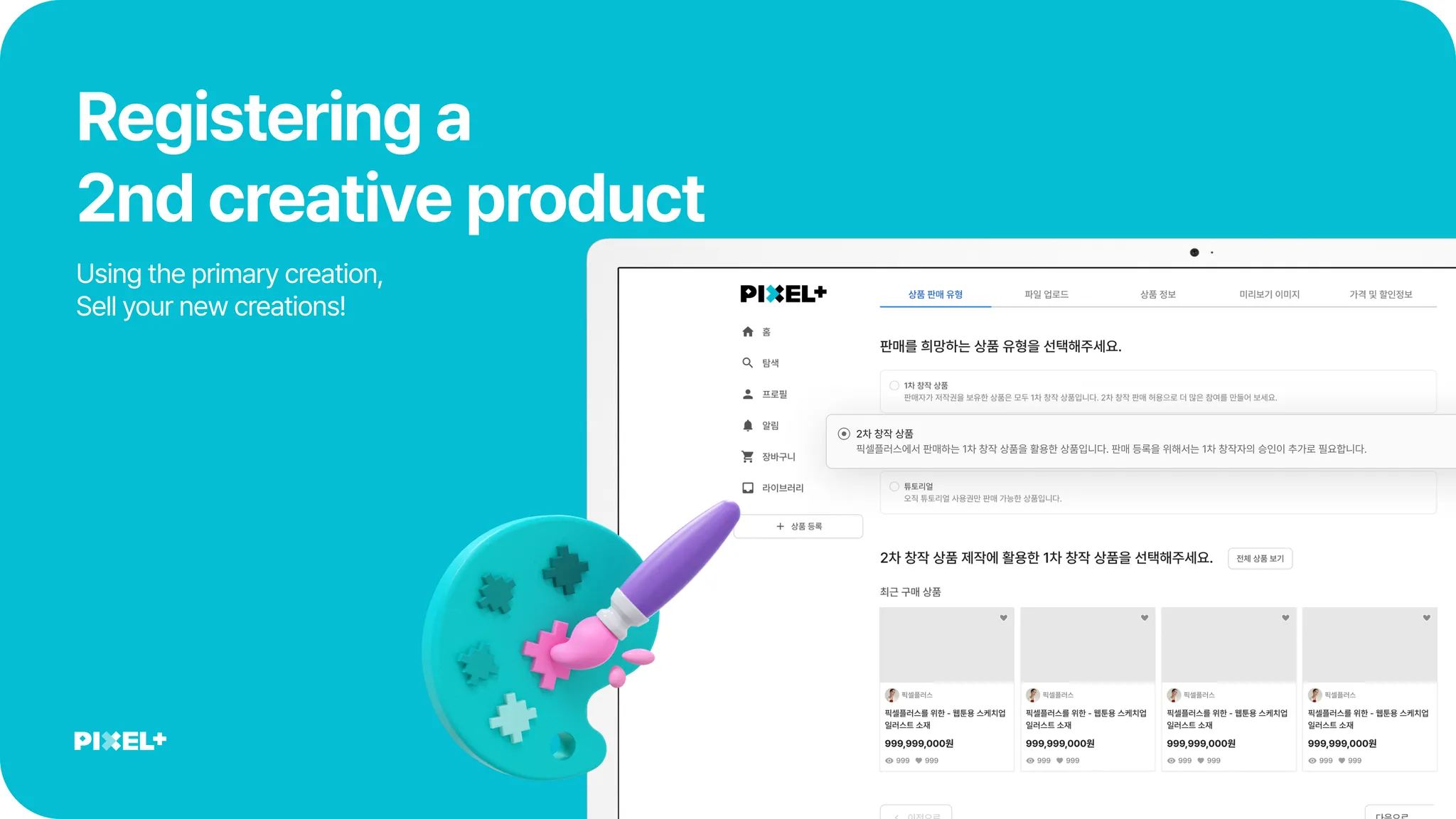Did you create a new creation through Pixelplus’s primary creation?
Now sell it as a secondary creation!
1.
Click the [+ Registering a Product] botton at the botton of the menu.
2.
Select the type of product you wish to sell as [secondary creative product] in ‘Sales of Products’.
•
The first creation to be used for the production of secondary creative products
3.
Register the files you wnat to sell by clicking or dragging and dropping in ‘Upload Files’.
•
The extension can only be a .zip file.
4.
Under Product Information, enter basic information and tag information.
•
Basic information: product name, product description.
•
Tag Information: Program Tag, Extension Tag, Custom Tag.
•
If the file capacity exceeds 2GB, you cannot retrieve material numbers and tags during the registration phase. It is automatically completed through Pixelplus’s product screening step.
5.
Register an image that shows the content well in the ‘Preview Image’.
6.
In ‘Price and Discount Information’, enter the desired price information.
•
When registering a secondary creative product, select the profit share rate to be divided with the primary creator.
7.
Complete all the information and complete the registration via Request for Review.
•
The result takes about 1~3 business days.
•
The product you saved will be saved in Profile> My Review> Draft.
•
Didn't you enter Pixelplus?  Entering the Pixelplus
Entering the Pixelplus
•
All products require the product review step of Pixelplus before sale.
•
In order to sell the second creative product, approval from the primary creator other than the manager is required.