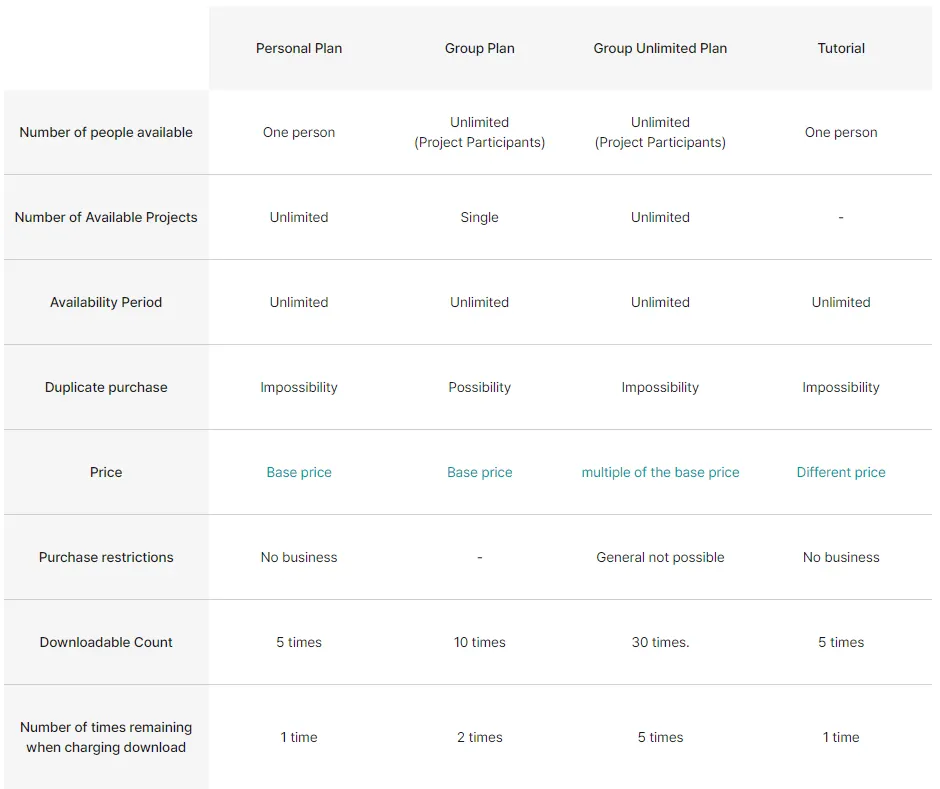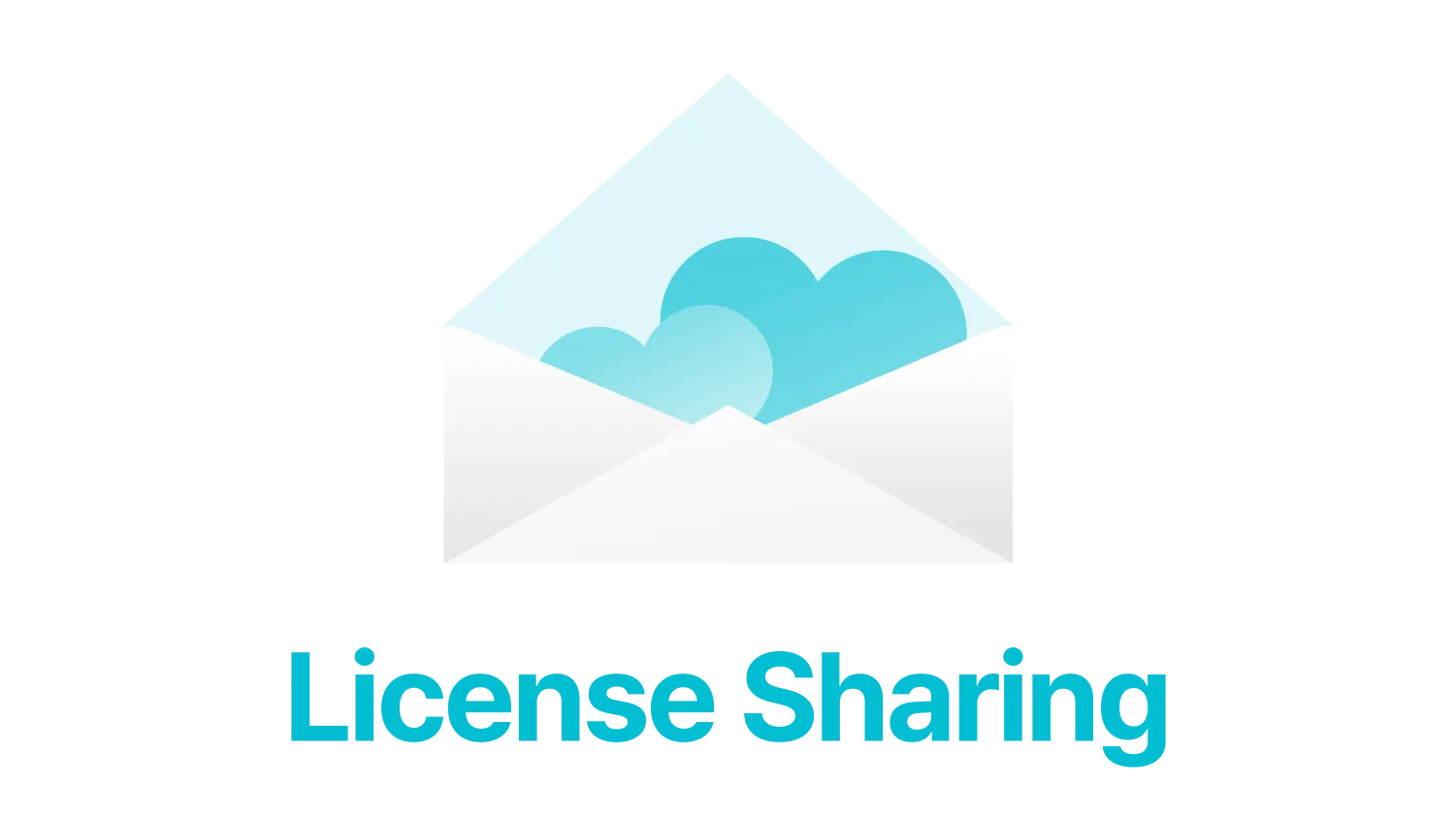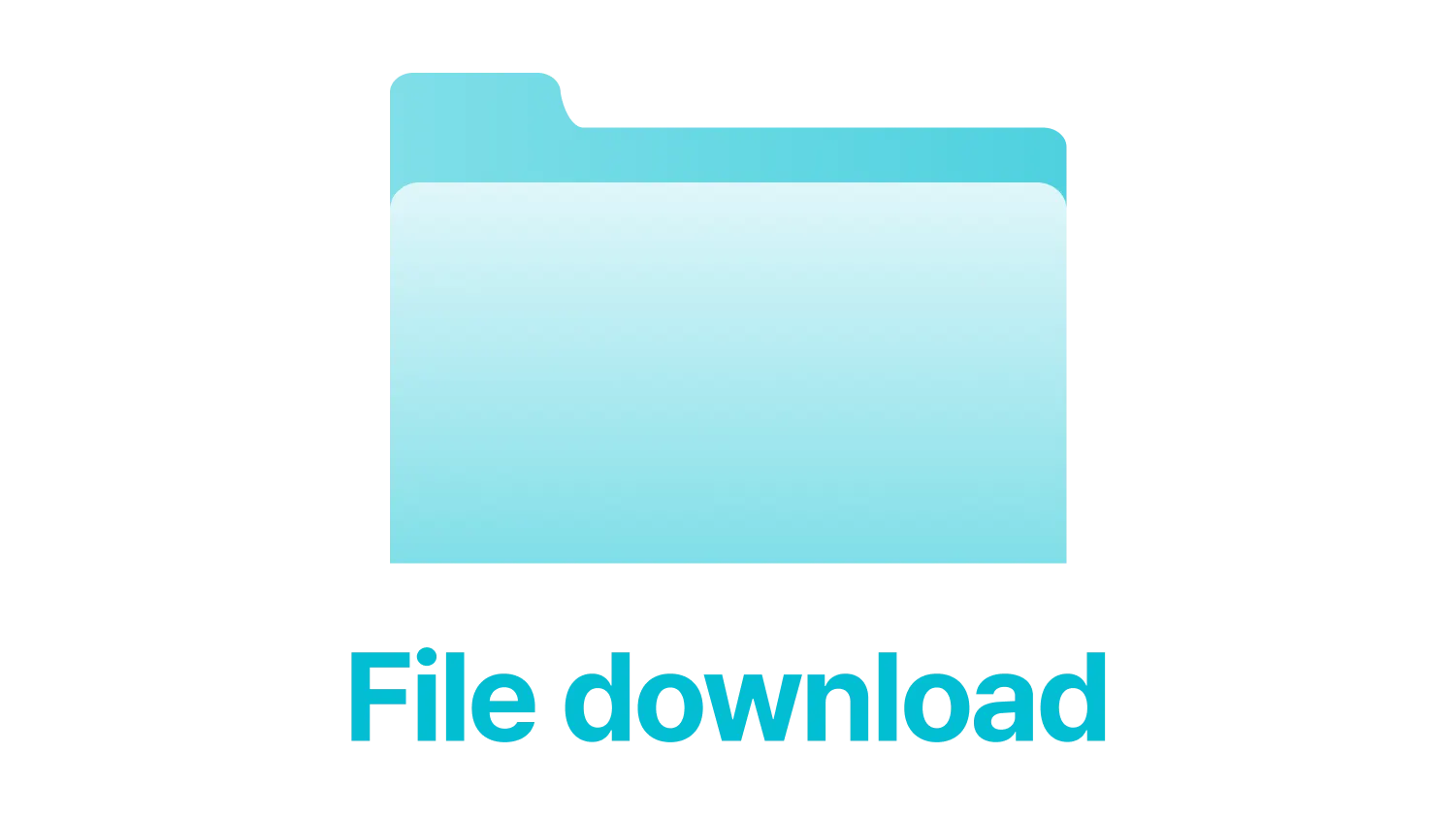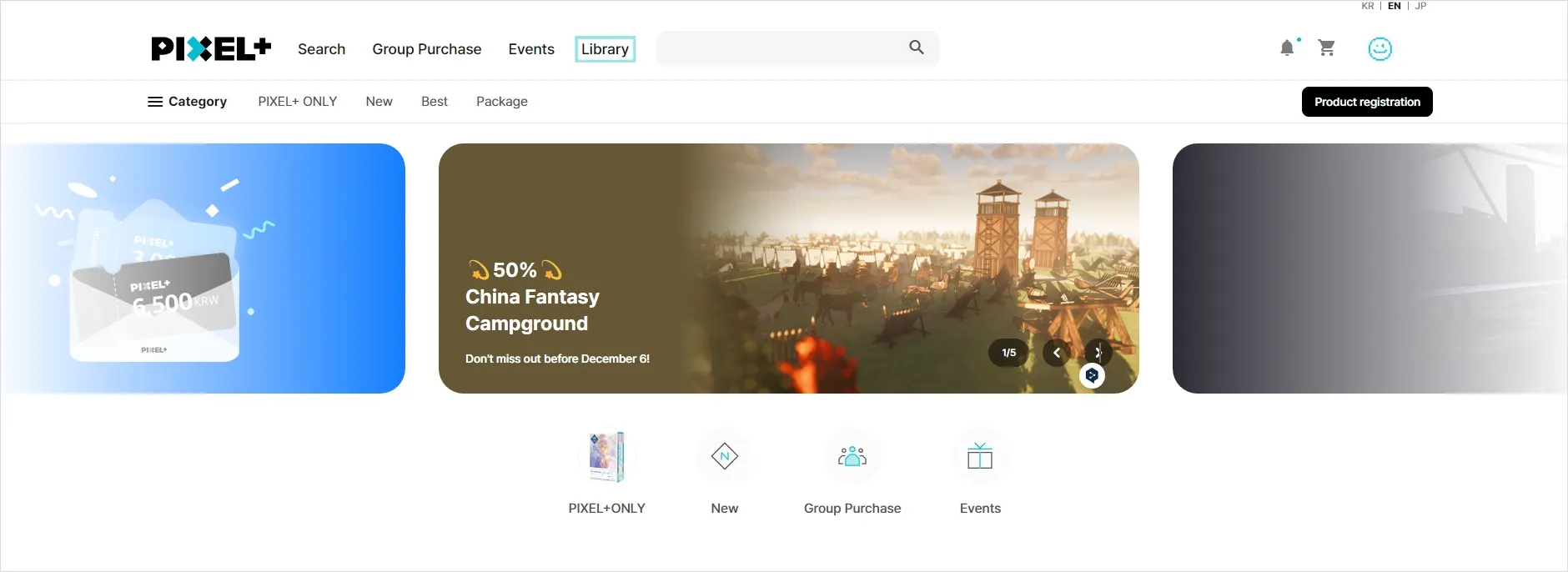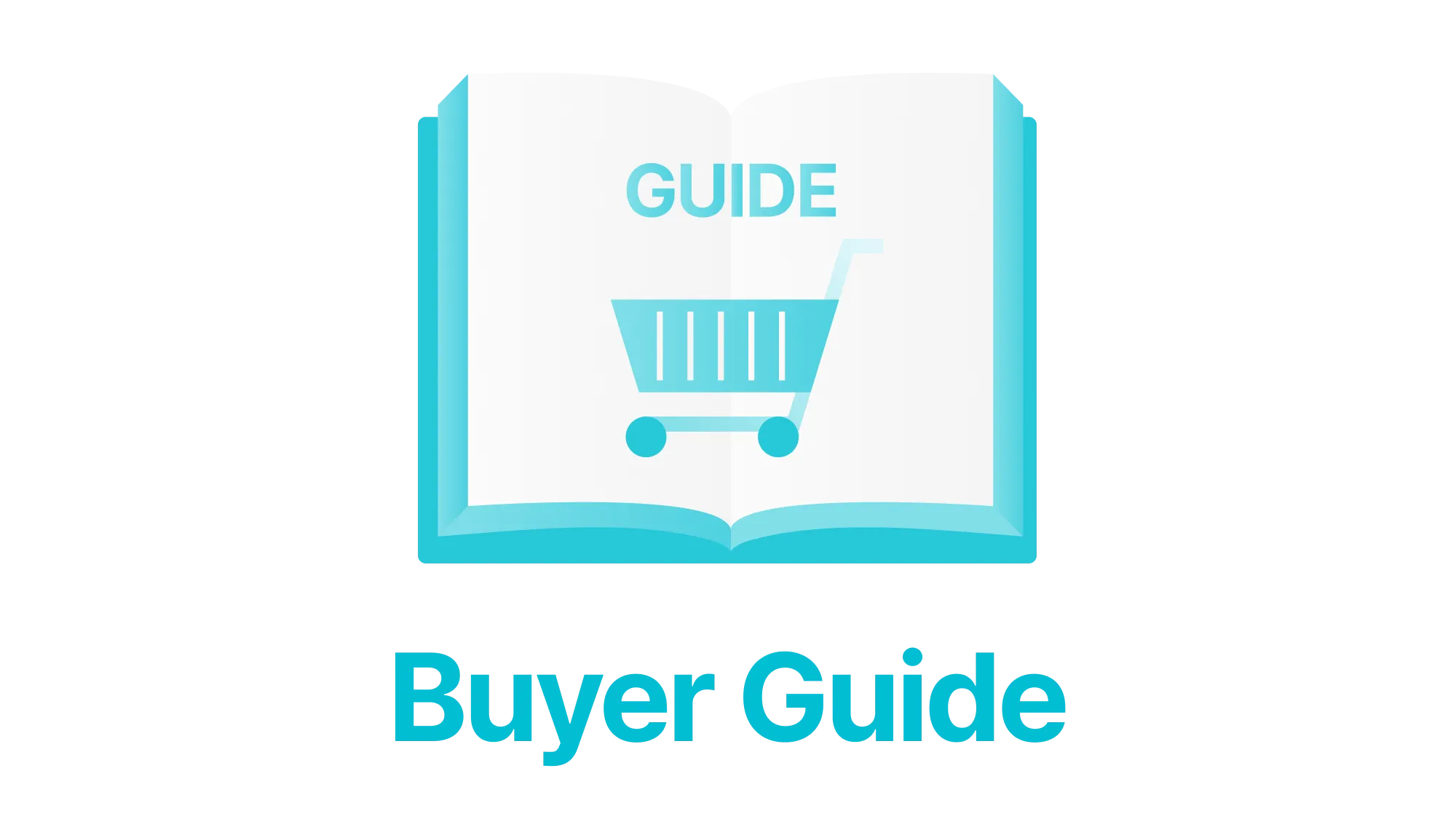
New/Transferring Member User Guide

 Log in
Log in
On the main screen of Pixelplus, press the [Log in/Sign up] button at the bottom left to move to the login page.
Please enter the account ID and password you used before.
Pixelplus has no ID search function  If you forgot your ID, please contact us through Channel Talk and we will help you in another way!
If you forgot your ID, please contact us through Channel Talk and we will help you in another way!
 Authenticating yourself
Authenticating yourself
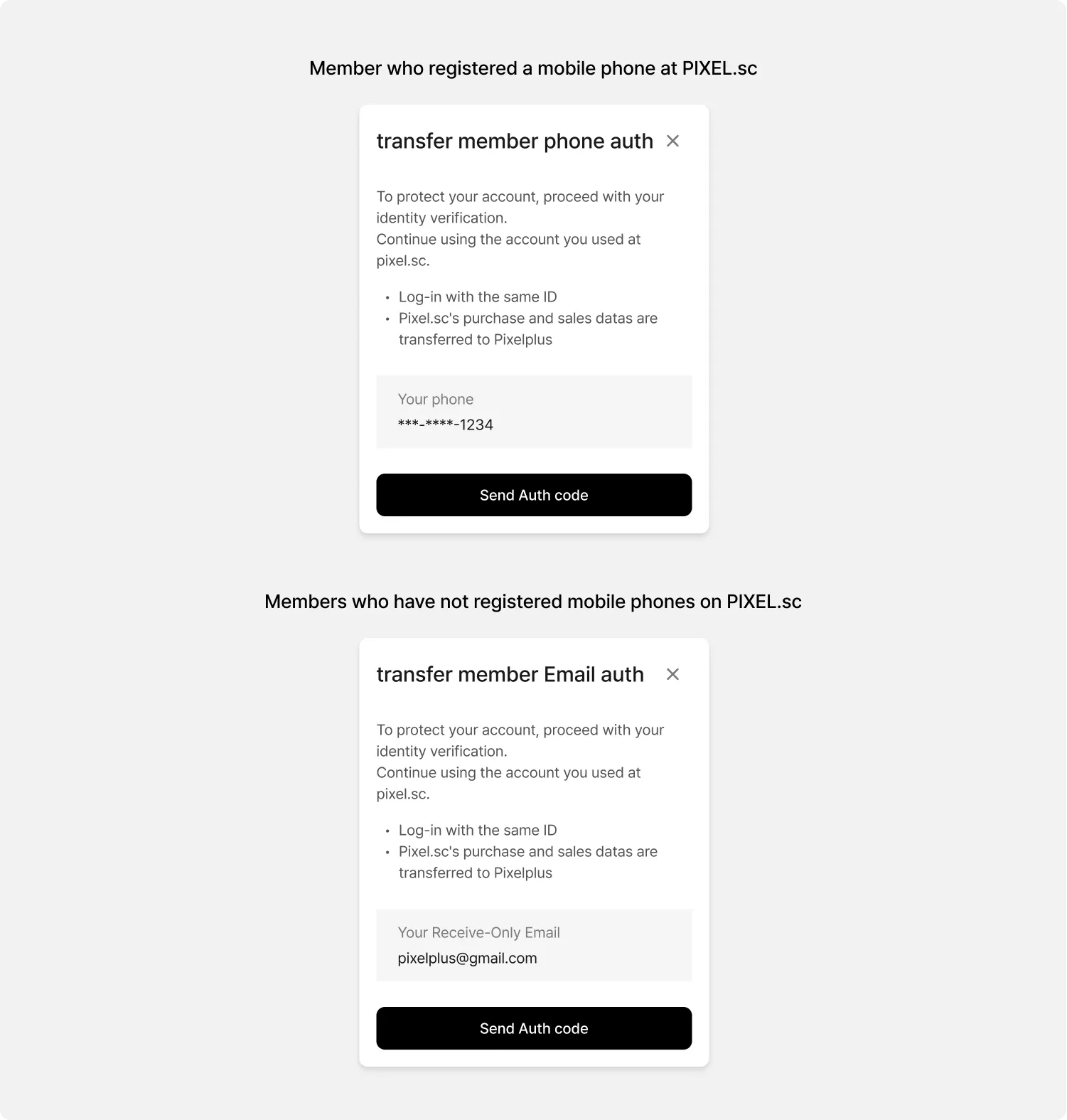
Transfer