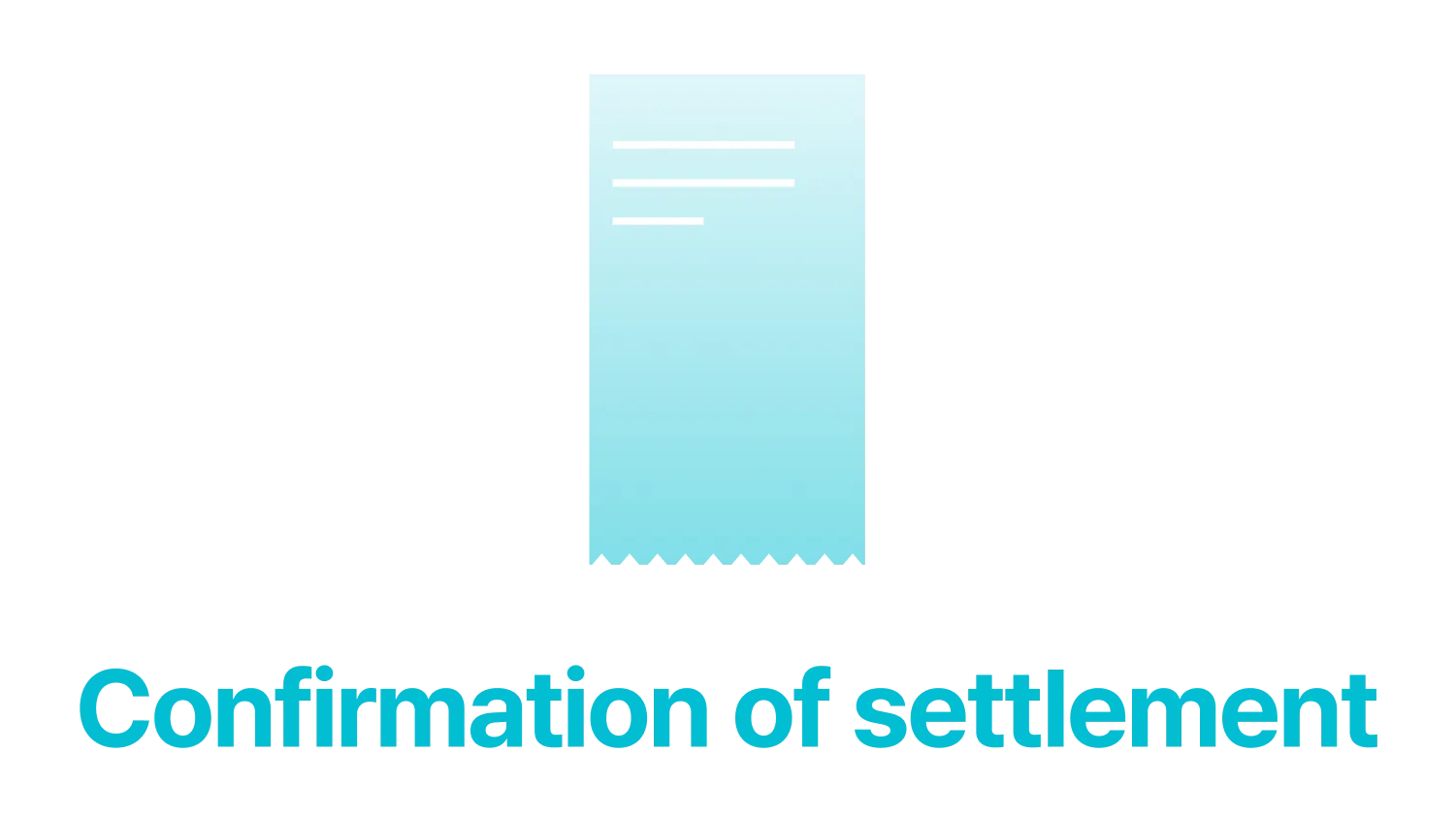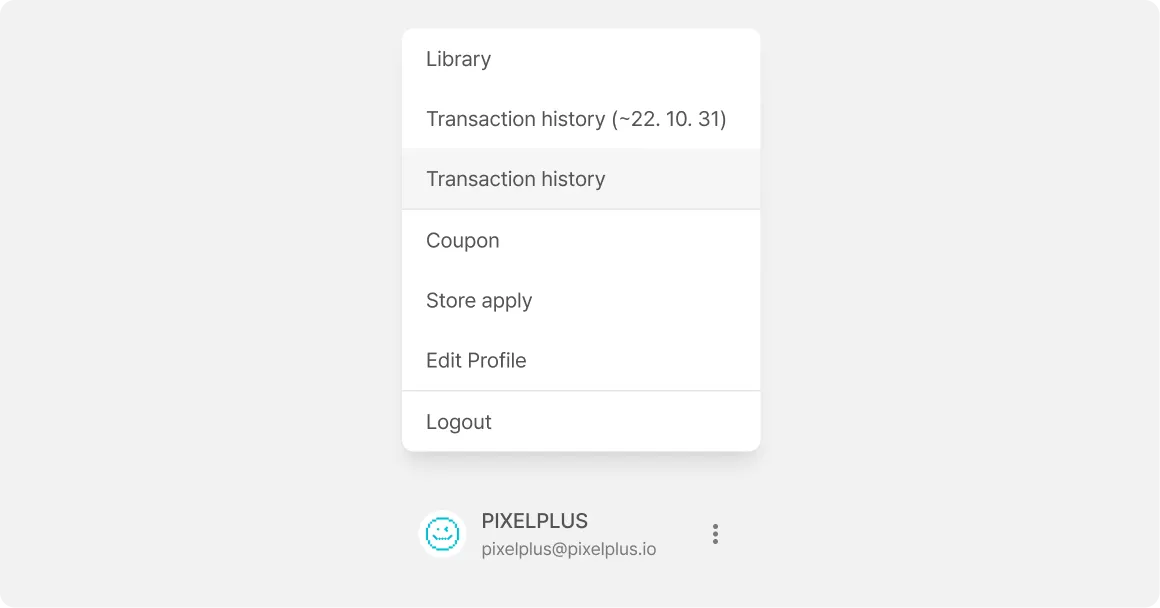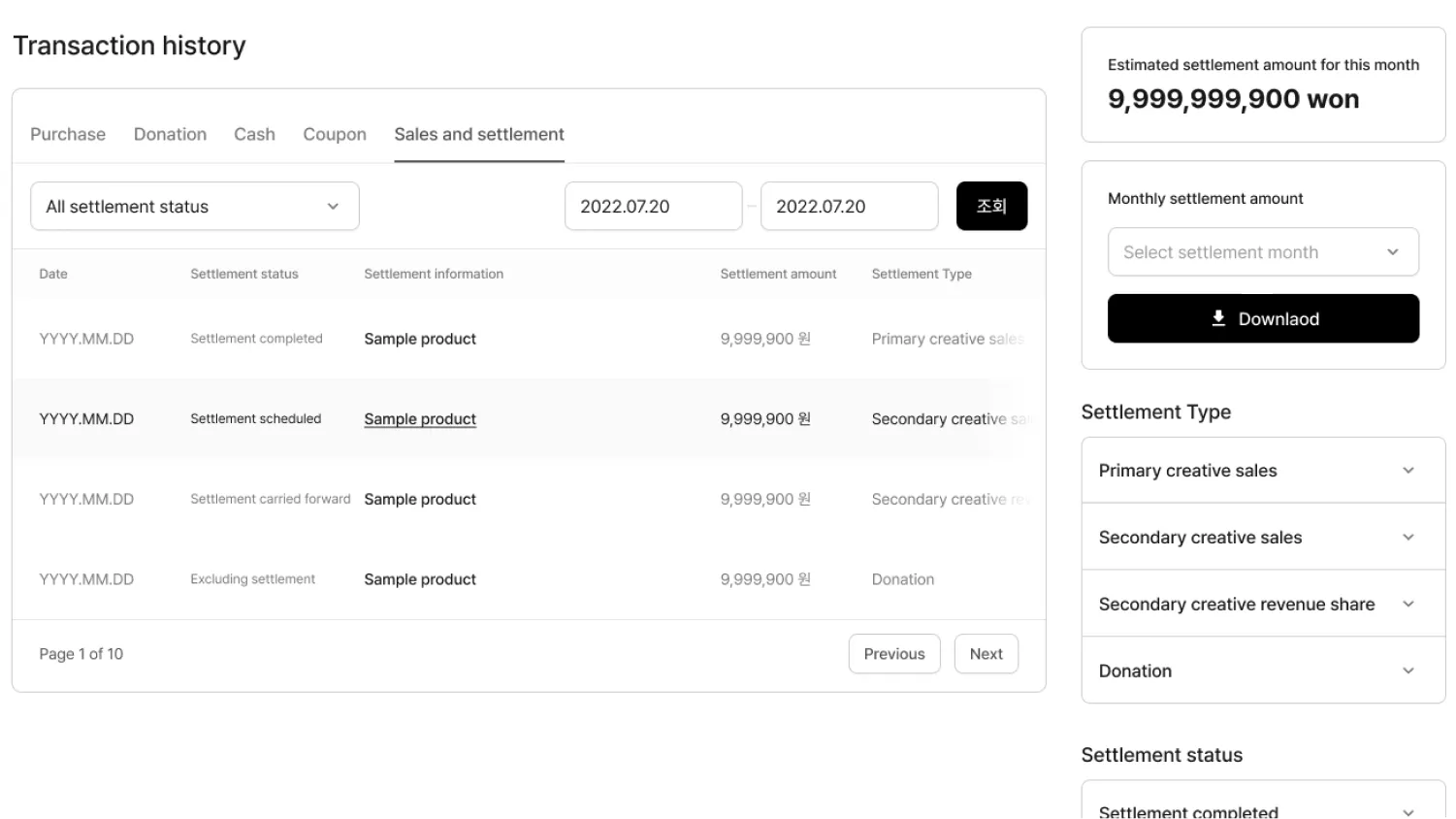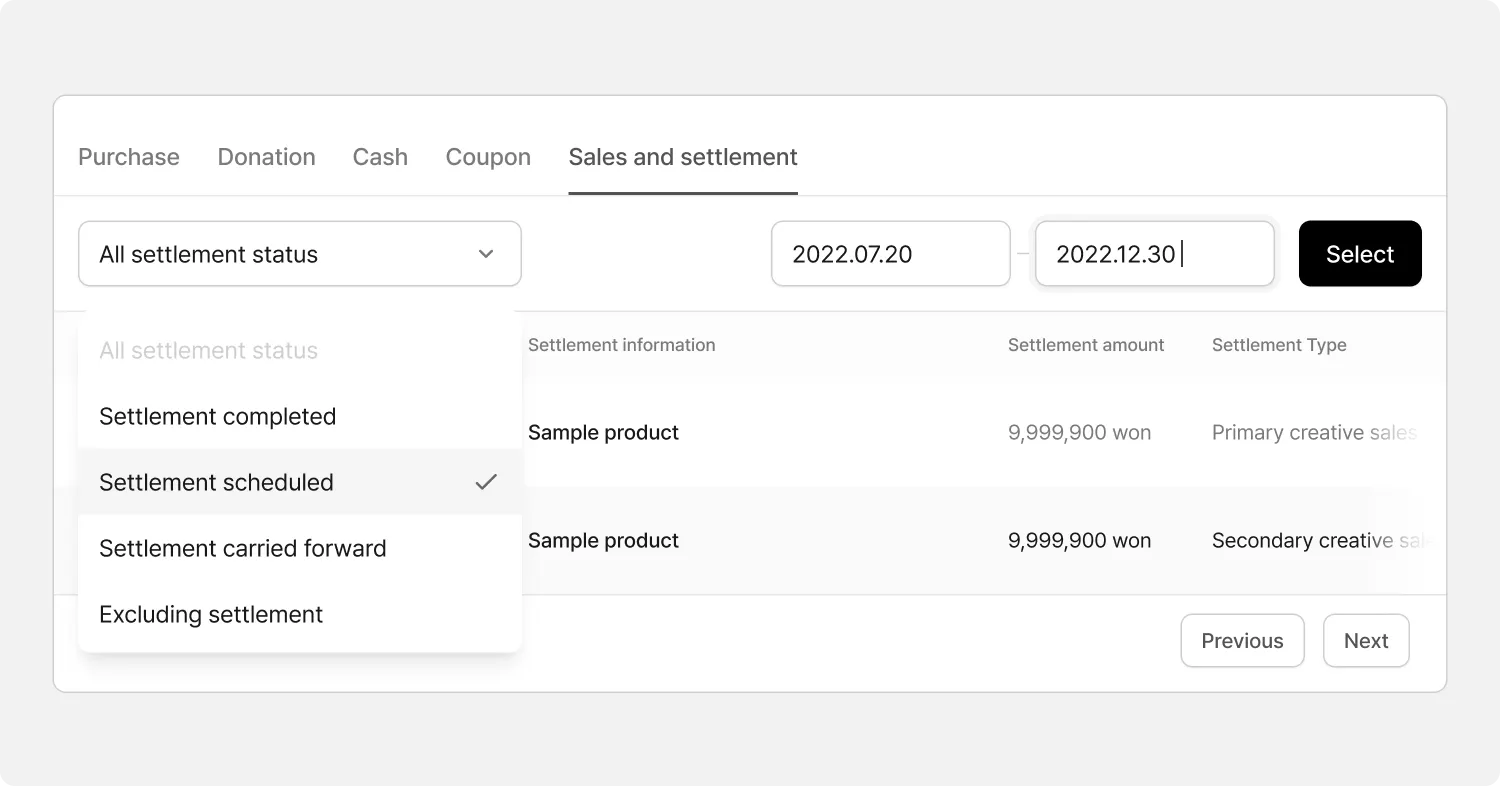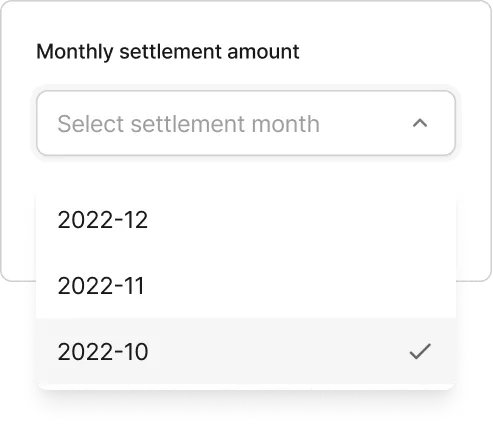Checking the settlement amount
Checking the settlement amount
You can check the estimated settlement amount on the [Account] > [Transaction Details] > [Sales and Settlement] tab!
The estimated settlement amount for this month shown on the top right is the settlement amount for profits generated last month, and the actual amount scheduled to be paid, that is, is confirmed to be settled.
 Checking the settlement details
Checking the settlement details
You can check all the settlement status, completion, schedule, carryover, and excluded amount.
You can also search by entering the date yourself!
 Download the settlement details
Download the settlement details
You can select the settlement month on the <Monthly Settlement Amount> tab on the right.
Please select and receive the settlement statement!
You can see all the details in the settlement statement.